ユーザーサポート
より良いサポートをお届けするために、お問い合わせの際には、お客様の情報をお伺いしています。
- 使用しているソフトのバージョン。
- 発生している問題の説明。
- 問題を再現できるようにするための詳細な手順。
- CMSの「エラーログ」からトラブルシューティング用のZIPファイルをダウンロードし、サポートチケットに添付してください。
CMSエラーログ
CMS、プレーヤー、API、メンテナンスなど、プラットフォーム内のすべてのコンポーネントからメッセージを収集するため、問題を調査する際の貴重なリソースとなります。
CMS ログは、メニューの 高度な設定セクションにあるフォルトレポート** ページから行うことができます。開始をクリックすると、障害ウィザードが表示され、troubleshoot.zipファイルを収集およびダウンロードするための手順が説明されます。
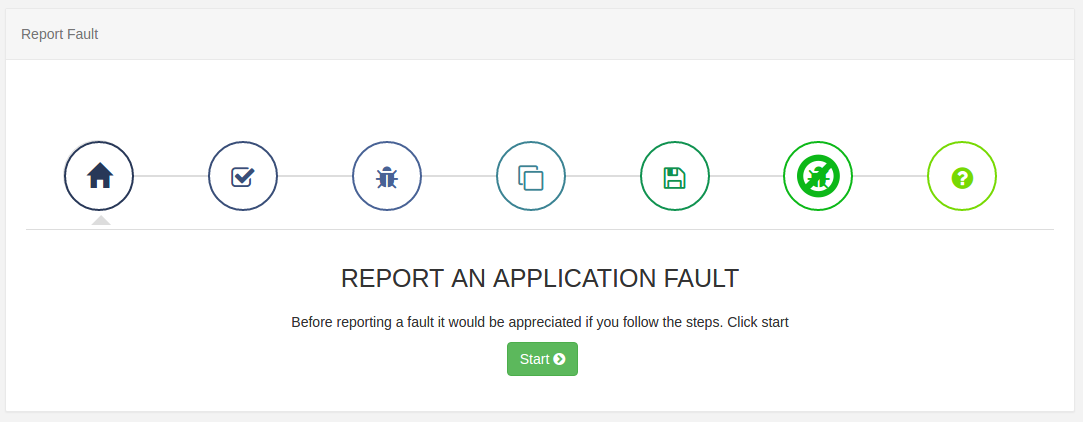
Depending on the issue that you are experiencing, we may ask for additional information.
プレーヤーステータスのスクリーンショットを提供する。
Access the status page on Players by following the steps for the Player type:
Windows / Linux - Whilst Xibo is running, click i on the keyboard to open the Status screen.
Android - Connect a mouse to your device and click on the screen whilst Xibo is running. Choose ‘Status’ from the Action bar at the top of the screen.
webOS / Tizen - Press the OK or Enter button on your webOS remote control whilst Xibo is running and choose 'Status' from the Action bar at the top of the screen.
Contacting us…
Xibo in the Cloud customers get access to our support team as part of the service. Our Help Desk is open 24/7 for new tickets and is monitored by our support agents Monday - Friday, 8AM to 4.30PM (GMT/BST). Nominated Super Admin Users can open a New Ticket providing the information as explained above, and click on Create Ticket.
If you are contacting us outside our normal operating hours then please do take a look at the Community Forum for additional support from our members.
Enterprise Support
If you have an on-premise setup and would like to benefit from priority access to our expert support service then please do talk to us to tailor an Enterprise Support contract to your needs.
コミュニティフォーラム
The Xibo Community provides a wealth of knowledge and expertise from its members as well as our own support team, with many answered questions, support guides and feature walkthroughs accessible to all.