User Types
Every User is assigned 1 of 3 main User Types:
- Super Admin
- Group Admin
- User
There is an additional DOOH User Type which will only be granted access to the CMS via the API. Used in conjunction with the DOOH Application.
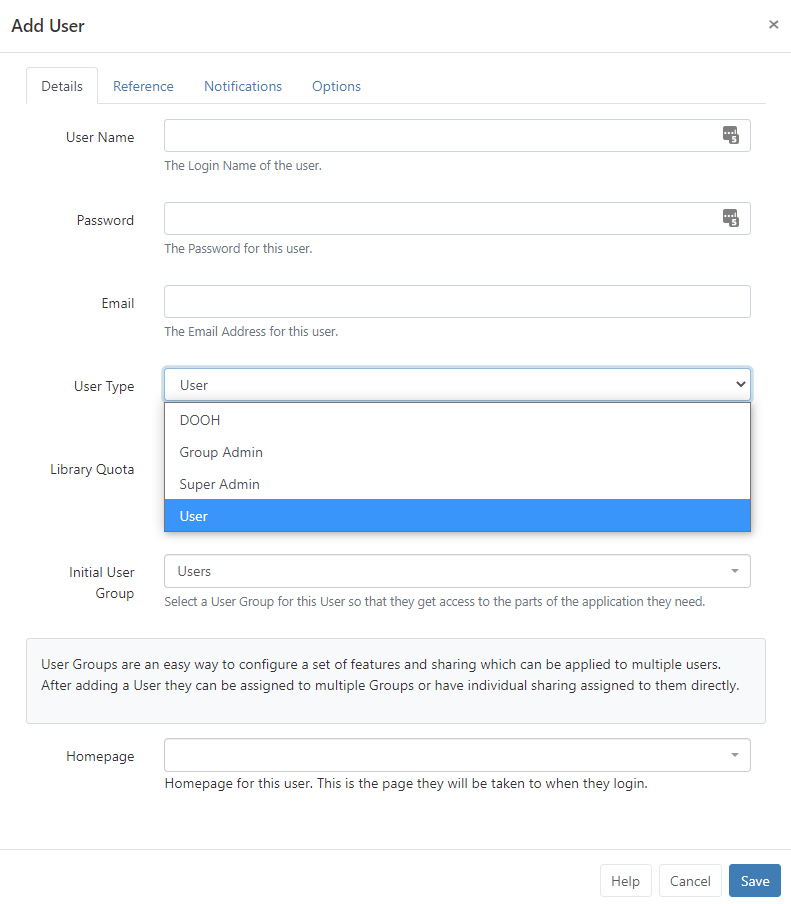
User Types are pre-configured and cannot be modified.
Super Admin
Super Admin Users have access to every part of the CMS including all Media, Layouts and Schedules added by other Users of the system. Super Admin Users have access to the entire CMS regardless of any permissions set to a User Group that they are assigned to.
During installation, a Super Admin User is created who would, therefore, have full access to the entire CMS. We suggest having at least one Super Admin User to act as the last contact point for the CMS system.
Group Admin
Group Admin Users only have access to the parts of the CMS as assigned to the User Group they belong to. In addition, they will have access to all Media, Layouts and Schedules of all other Users assigned to that User Group as well as their own Media, Layouts and Schedules.
User
A User will only have access to the parts of the CMS as assigned to the User Group they belong to as well as access to their own Media, Layouts and Schedules.
DOOH
A DOOH user will have access to the CMS, via the API, to allow for content creation and Scheduling and will only see Displays/Media/Playlists/Layouts that belong to them. Content created by the DOOH User will not be visible to other non-DOOH Users.
Super Admin Users are able to set a Preference to view DOOH Users content in their User Profile
User Type is selected when first adding a User and can be edited from the individual User record.