Local Video
The Local Video Widget is used for video that exists only on the Display and is not uploaded to the CMS, such as;
- Manually transferred videos
- Videos on a LAN
- Streamed Videos
Add Widget
Locate Local Video from the Widget toolbar and click to Add or Grab to drag and drop to a Region.
On adding, configuration options are shown in the properties panel:
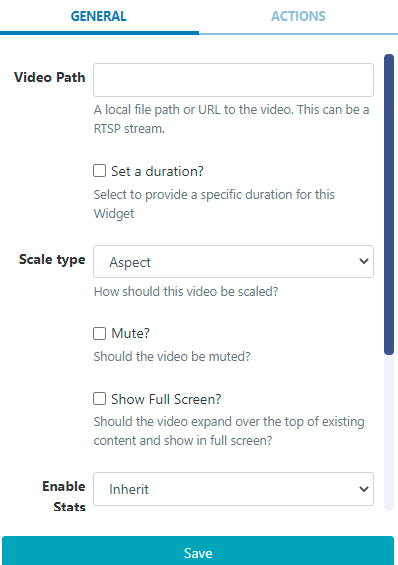
-
Complete a local file path or URL to the video, this can be an RTSP Stream.
- Optionally Set a duration to override the default.
- Use the drop down to select how the video should be scaled.
- Use the checkbox to mute/unmute the video.
- Tick to expand the content over the top of existing to show full screen. (not available in versions earlier than 2.0)
The number of RTSP streams you can show on one Layout is dependent on the device being used.
Please note: Transitions are not supported for the Tizen Player.
Actions
Available from v3.0.0
Interactive Actions can be attached to this Local Video Widget from the Actions tab. Please see the Interactive Actions page for more information.